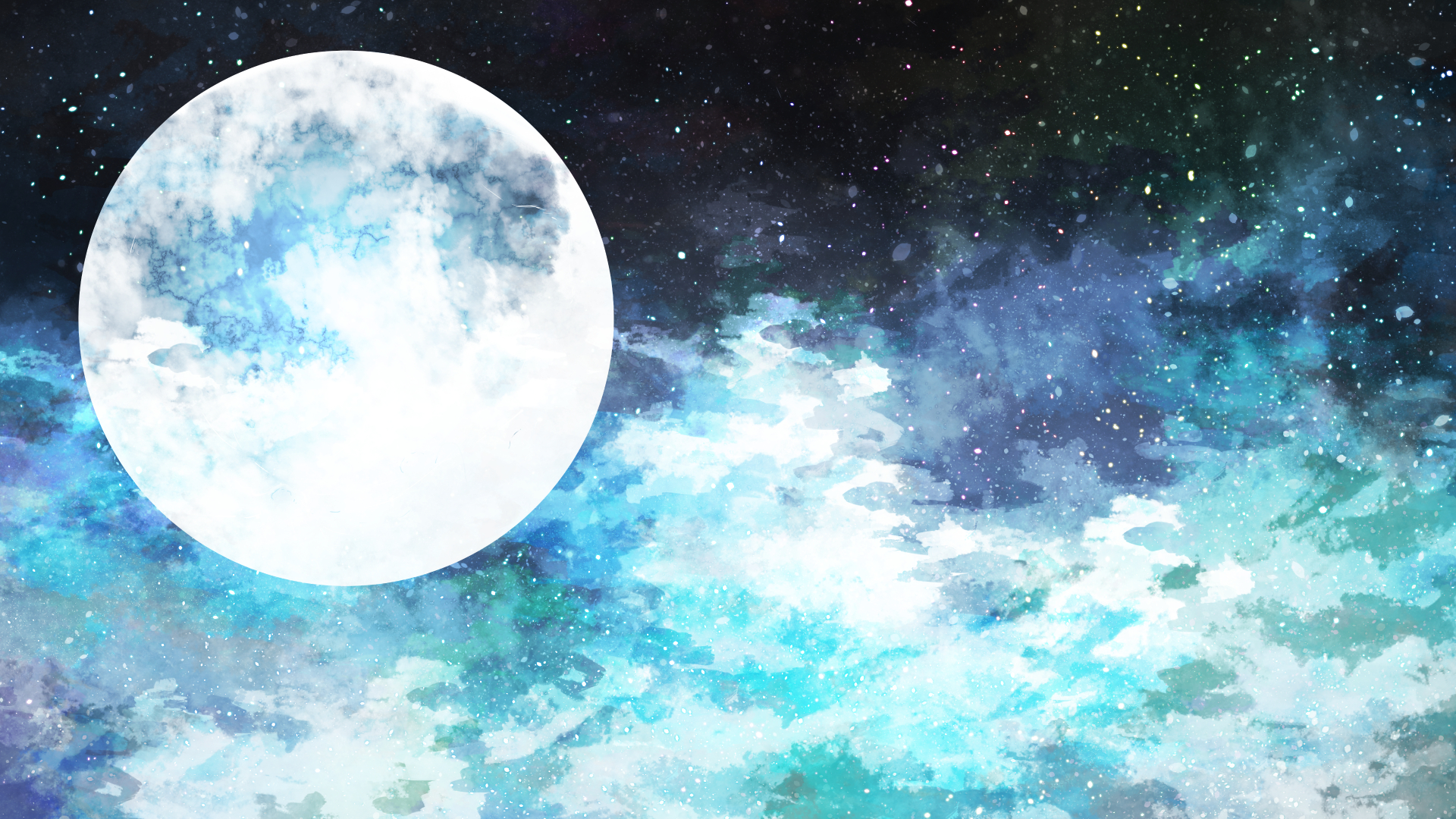在 Fortigate上面建立一個名為backup的使用者,密碼為YourPassword,權限設定如下:

在 Linux 建立 sh 並賦予執行權限和建立排程,檔案內容如下:
1
2
3
4
5
6
7
8
9
10
11
12
13
14
15
16
17
18
19
20
21
22
23
24
25
26
|
name="Fortigate-300D"
dir="/backup"
user="YOURUSERNAME"
password="YOURPASSWORD"
tftp_ip="TFTP_SERVER_IP"
fg_devices="FORTIGATE_IP"
date="$(date +"%Y%m%d")"
yesterday="$(date -d '1 days ago' "+%Y%m%d")"
for fg_device in $fg_devices ; do
expect -c "
set timeout 3
spawn ssh $user@$fg_device
expect \"(yes/no)\" { send \"yes\r\"; exp_continue }
expect \"*password:*\"
set send_slow {1 0.05}
send -s \"$password\r\"
send_user \"$password\r\"
expect \"FG\"
send -s \"config global\n\"
expect \"FG\"
send -s \"execute backup full-config ftp $name-$date.cfg $tftp_ip $user $password\n\"
expect \"FG*\"
send -s \"exit\n\"
interact"
done
|
※注意 這個範例是有切VDOM的操作方式
當你寫完後記得調整一下操作權限
之後就可以把指令寫進排程中
1
2
3
| vim /etc/crontab
-----------------------------------
0 0 * * * root /home/backup/xxx.sh
|
因為我自己的設備很多,所以我有在寫一個總控制來呼叫shell運作
不過說實在話,這樣的執行很沒效率,速度又慢。
それから,我又寫了一個Python版的,運作起來就是又快又準,日後想到再來分享給大家。(。◕∀◕。)